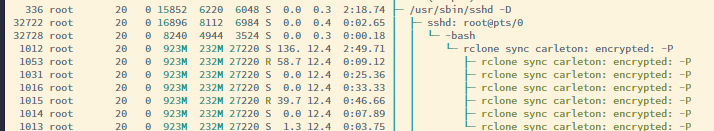相信很多人用各种校友版/非正规教育版备份数据,但是这种管理员始终有权获取到你的资料,虽然管理员一般也不会这么无聊,毕竟管理员也有正事要干,加密后就不能直接在网页上抓内容了,毕竟内容已经是加密过了.
首先我已经有一个配置好的remote.
root@InterestingJovial-VM:~# rclone listremotes
ssnun:
root@InterestingJovial-VM:~# rclone ls ssnun:/
root@InterestingJovial-VM:~# 然后我创建一个新的rclone配置.
rclone config
.....
e) Edit existing remote
n) New remote
d) Delete remote
r) Rename remote
c) Copy remote
s) Set configuration password
q) Quit config
e/n/d/r/c/s/q> n
.....
name> encrypted
.....
Type of storage to configure.
Enter a string value. Press Enter for the default ("").
Choose a number from below, or type in your own value
.....
10 / Encrypt/Decrypt a remote
"crypt"
.....
Storage> crypt
.....
Remote to encrypt/decrypt.
Normally should contain a ':' and a path, eg "myremote:path/to/dir",
"myremote:bucket" or maybe "myremote:" (not recommended).
Enter a string value. Press Enter for the default ("").
remote> ssnun:接下来就是选择文件名加密等等.(可以自己定义密码也可以随机生成!)
How to encrypt the filenames.
Enter a string value. Press Enter for the default ("standard").
Choose a number from below, or type in your own value
1 / Encrypt the filenames see the docs for the details.
\ "standard"
2 / Very simple filename obfuscation.
\ "obfuscate"
3 / Don't encrypt the file names. Adds a ".bin" extension only.
\ "off"
filename_encryption> standard
Option to either encrypt directory names or leave them intact.
NB If filename_encryption is "off" then this option will do nothing.
Enter a boolean value (true or false). Press Enter for the default ("true").
Choose a number from below, or type in your own value
1 / Encrypt directory names.
\ "true"
2 / Don't encrypt directory names, leave them intact.
\ "false"
directory_name_encryption> true
Password or pass phrase for encryption.
y) Yes type in my own password
g) Generate random password
y/g> g
Password strength in bits.
64 is just about memorable
128 is secure
1024 is the maximum
Bits> 1024
Your password is: [记住这个密码]
Use this password? Please note that an obscured version of this
password (and not the password itself) will be stored under your
configuration file, so keep this generated password in a safe place.
y) Yes (default)
n) No
y/n> y
Password or pass phrase for salt. Optional but recommended.
Should be different to the previous password.
y) Yes type in my own password
g) Generate random password
n) No leave this optional password blank (default)
y/g/n> g
Password strength in bits.
64 is just about memorable
128 is secure
1024 is the maximum
Bits> 1024
Your password is: [记住这个密码]
Use this password? Please note that an obscured version of this
password (and not the password itself) will be stored under your
configuration file, so keep this generated password in a safe place.
y) Yes (default)
n) No
y/n> 最后就配置OK了.
[encrypted]
type = crypt
remote = ssnun:
filename_encryption = standard
directory_name_encryption = true
password = *** ENCRYPTED ***
password2 = *** ENCRYPTED ***那怎么使用呢?正常使用就行,举个例子.
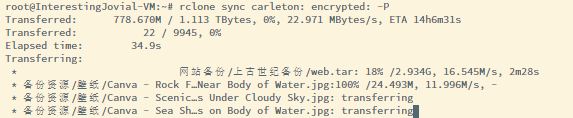
在网站上看:
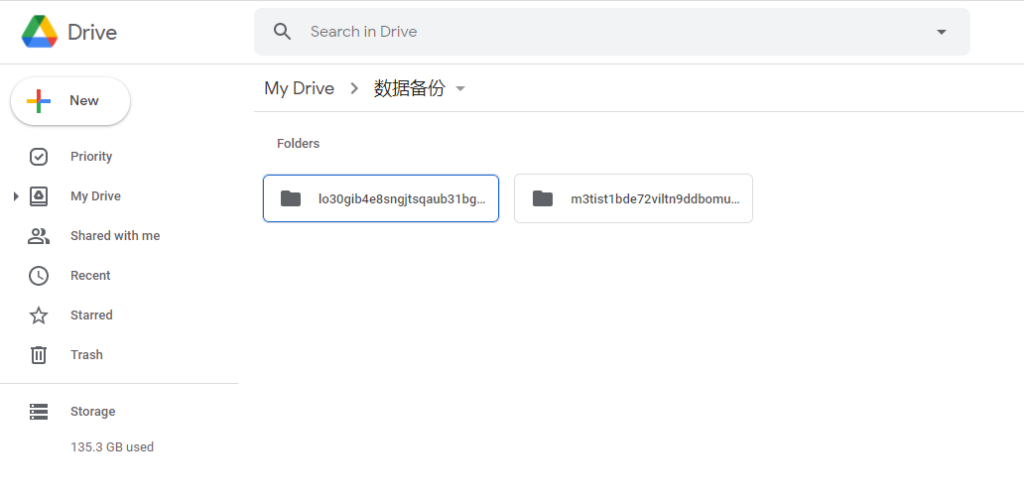
另外加密需要消耗CPU,所以要注意不要触发TOS了.