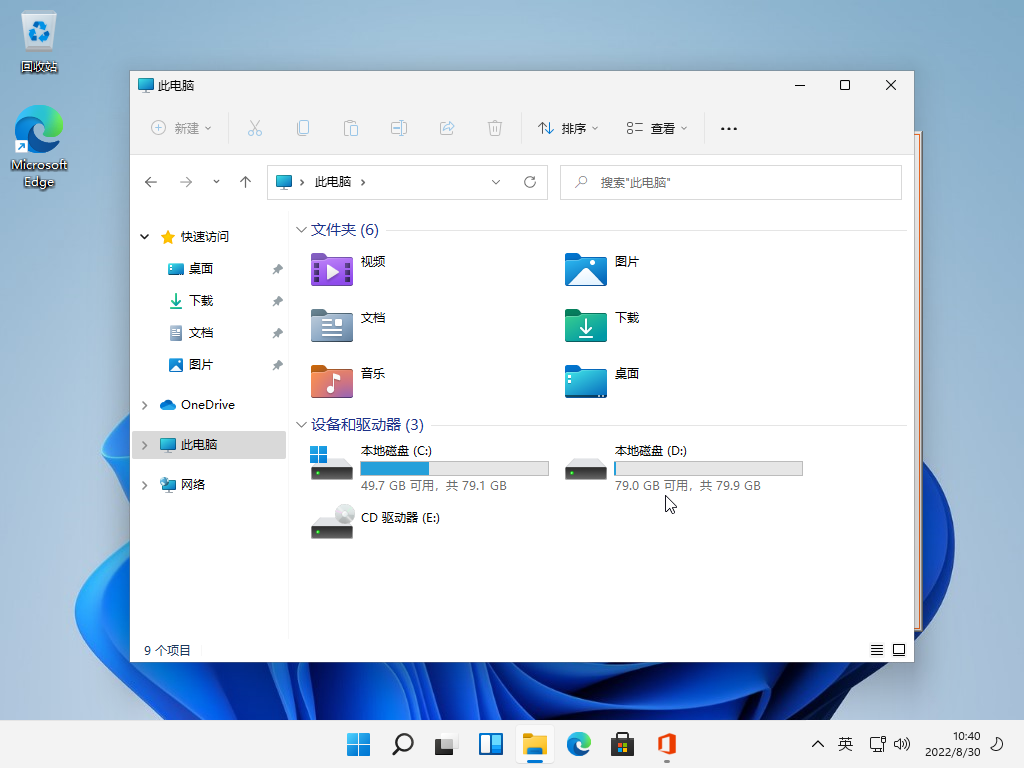最近由于一些个人的原因长时间没有更新,让大家久等了.
很多人会因为C盘空间不足而出现各种问题,想移动AppData目录,事实上,除了安装过程移动之外,其他移动都是不标准的,会使得很多软件无法感知到路径已经移动,甚至创建链接也是不可以的,会导致一些文件权限无法正常配置.当然,如果你只有一块硬盘并且空间不大,为什么要分区呢,而且固态硬盘也没有分区的必要性.
首先正常安装系统,当然确定至少有2个盘,不然没有意义.(如果一个盘为什么不直接全部分给C盘,迷惑行为.)
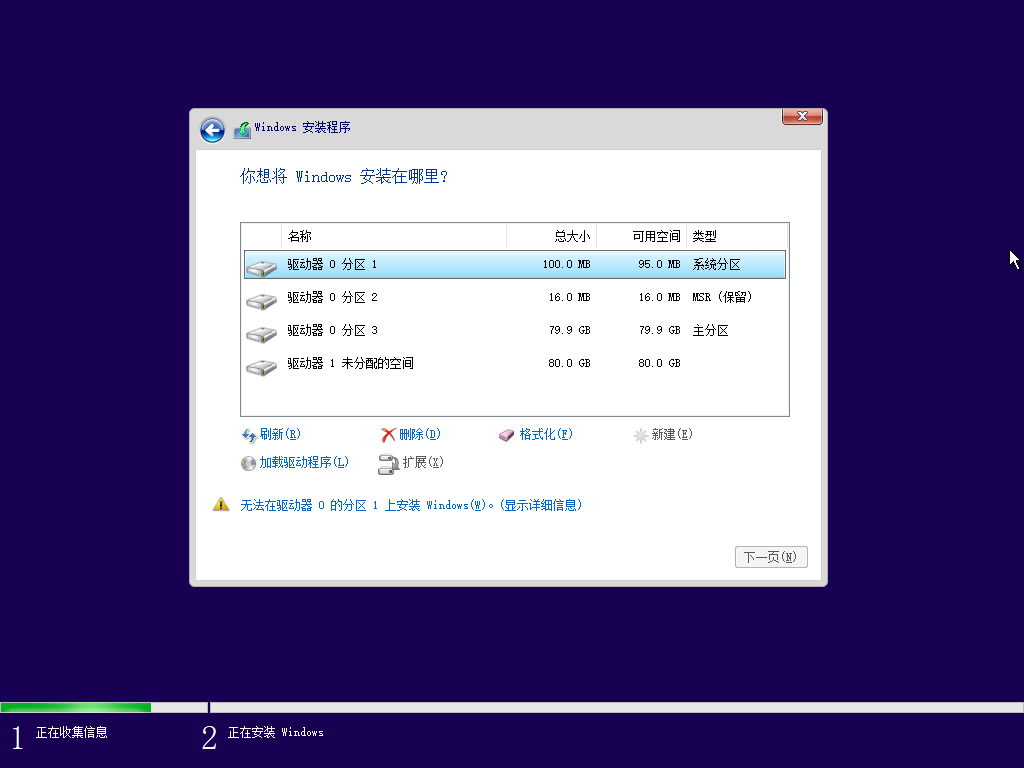
到达区域选择这个界面,按Ctrl+Shift+F3进入预配.

按了之后就跳转了.
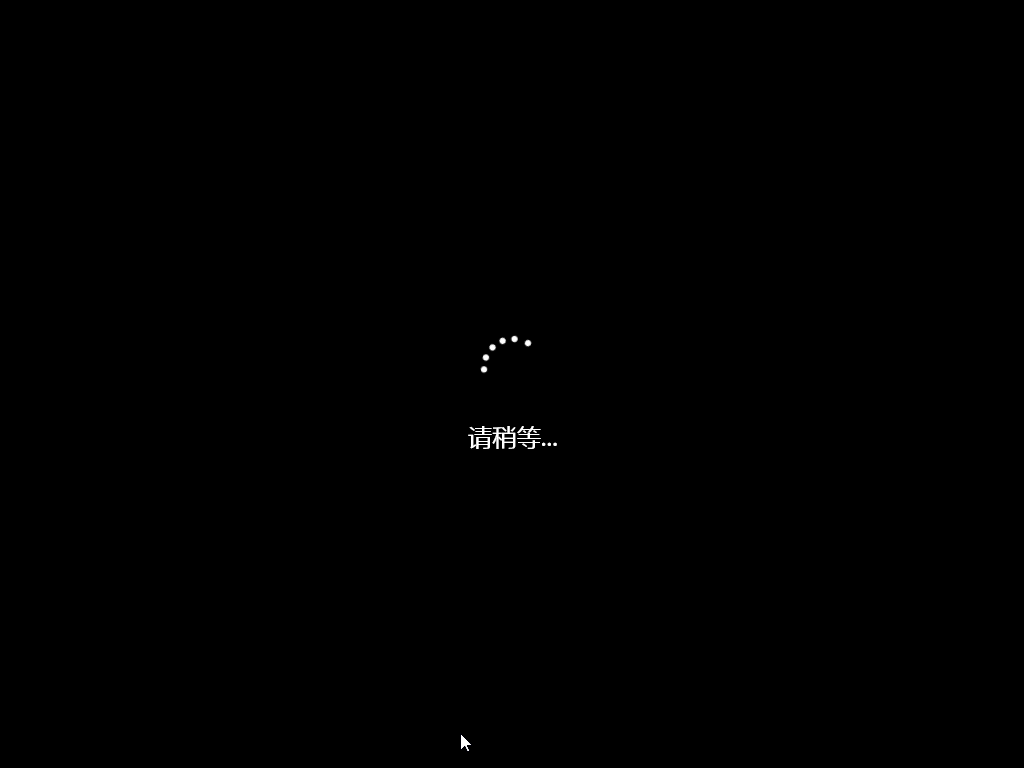
预配环境和正常使用有差别,不要尝试在预配环境安装各种自己习惯的东西,进入预配环境后,取消系统准备工具的配置.
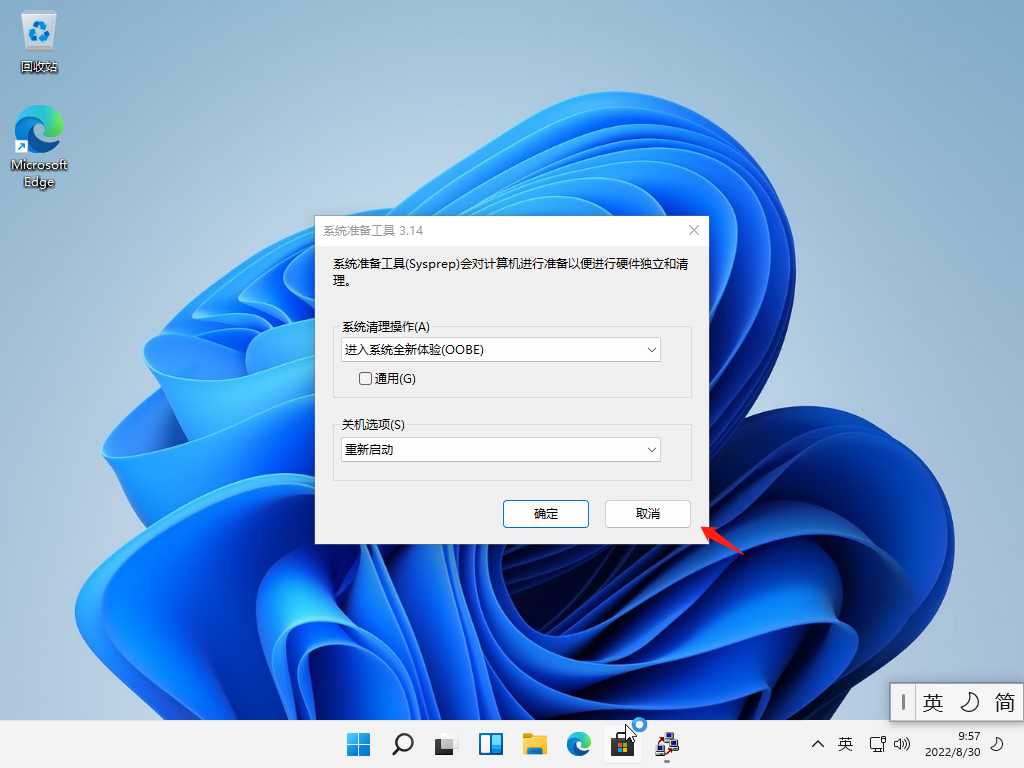
添加分区.
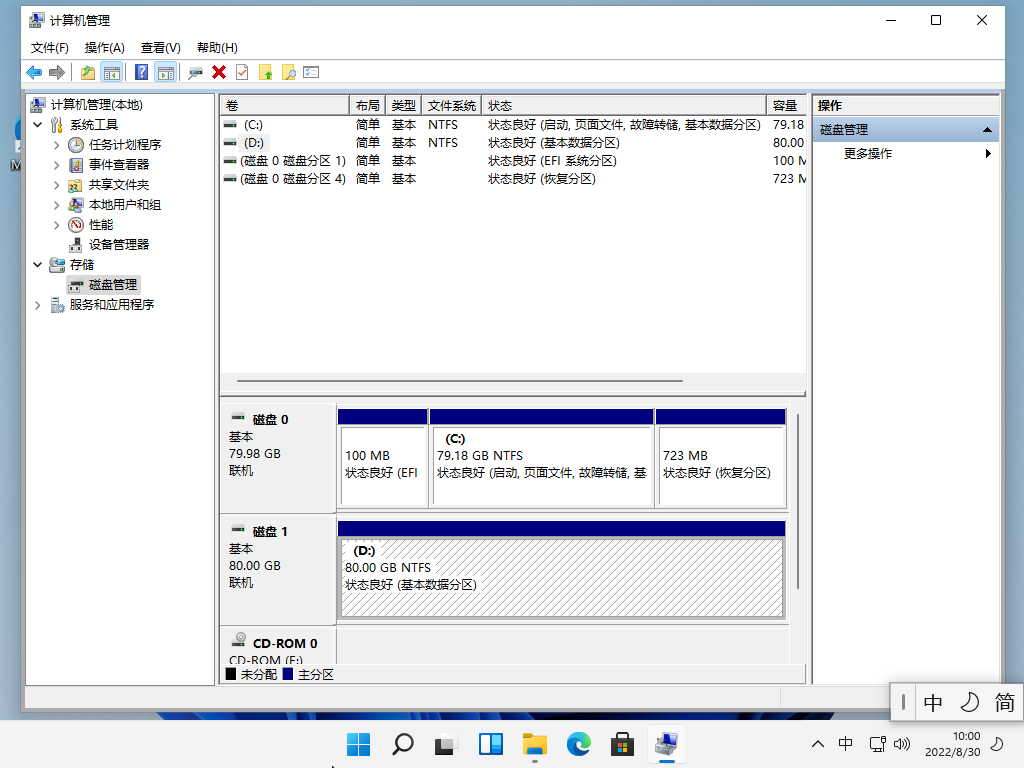
添加一个应答文件unattended.xml,内容比较多,最好复制粘贴放到U盘里再复制到系统里,记住不要给系统预装各种软件.
<?xml version="1.0" encoding="utf-8"?>
<unattend xmlns="urn:schemas-microsoft-com:unattend">
<settings pass="oobeSystem">
<component name="Microsoft-Windows-Shell-Setup" processorArchitecture="amd64" publicKeyToken="31bf3856ad364e35" language="neutral" versionScope="nonSxS" xmlns:wcm="http://schemas.microsoft.com/WMIConfig/2002/State" xmlns:xsi="http://www.w3.org/2001/XMLSchema-instance">
<FolderLocations>
<ProfilesDirectory>D:\Users</ProfilesDirectory>
</FolderLocations>
</component>
</settings>
</unattend>运行命令提示符.
%windir%\system32\sysprep\sysprep.exe /oobe /reboot /unattend:d:/unattended.xml
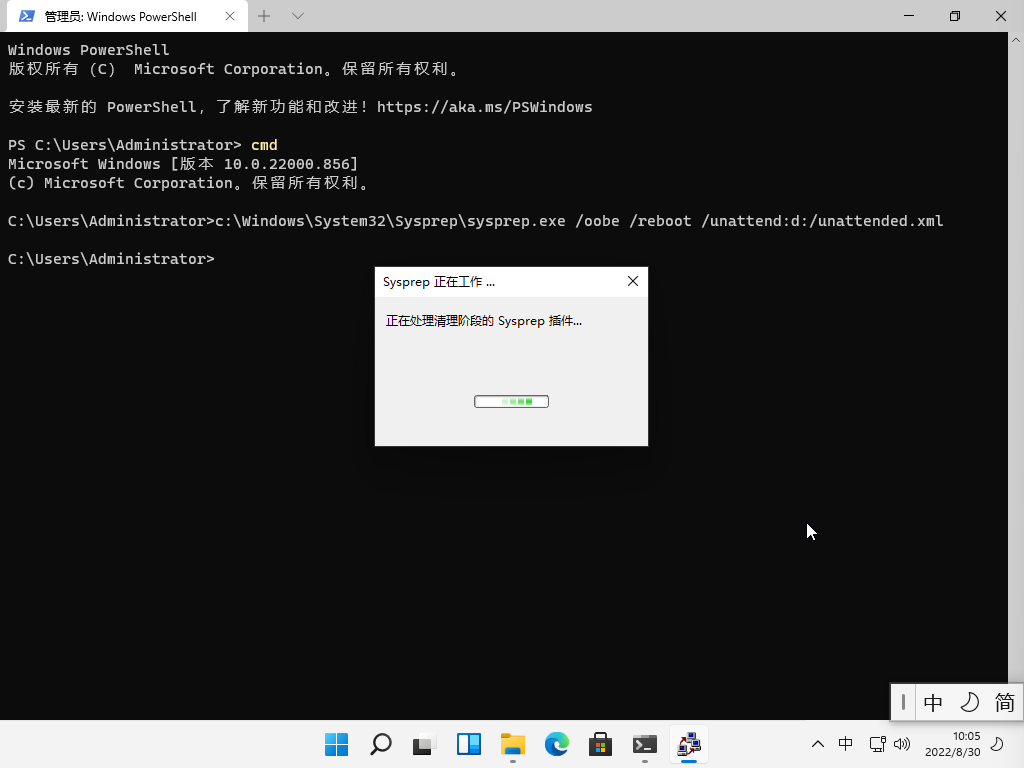
然后会重启重新进入OOBE.

设置完成看到磁盘占用这样,我们装个Office试试.
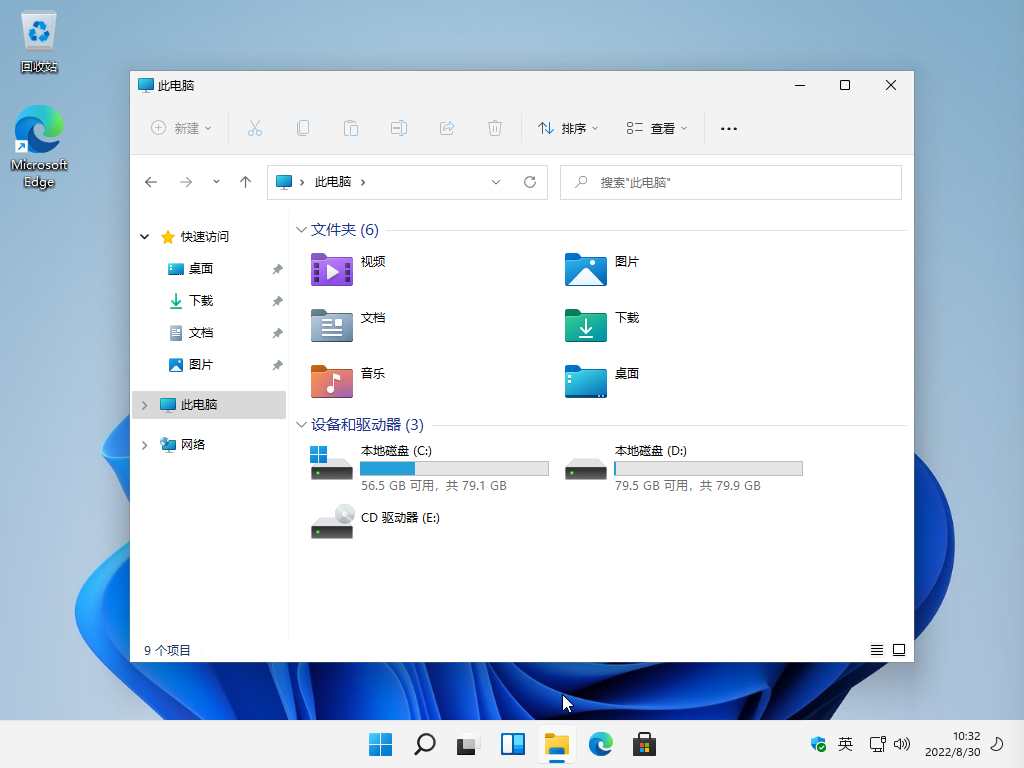
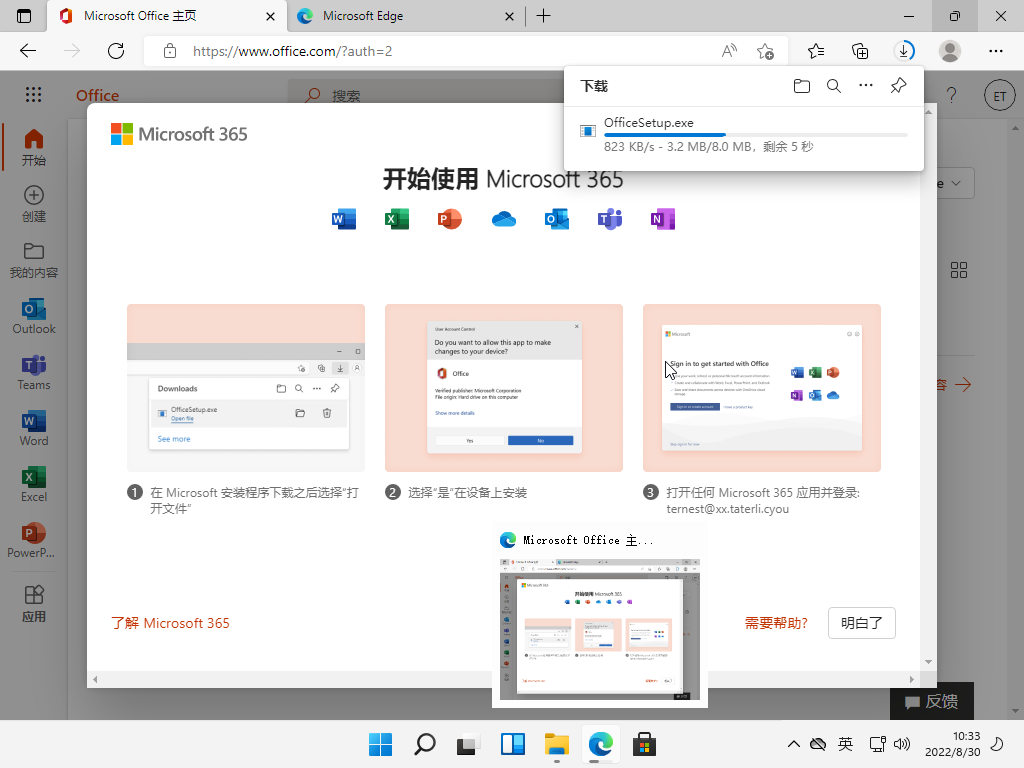
安装完成.
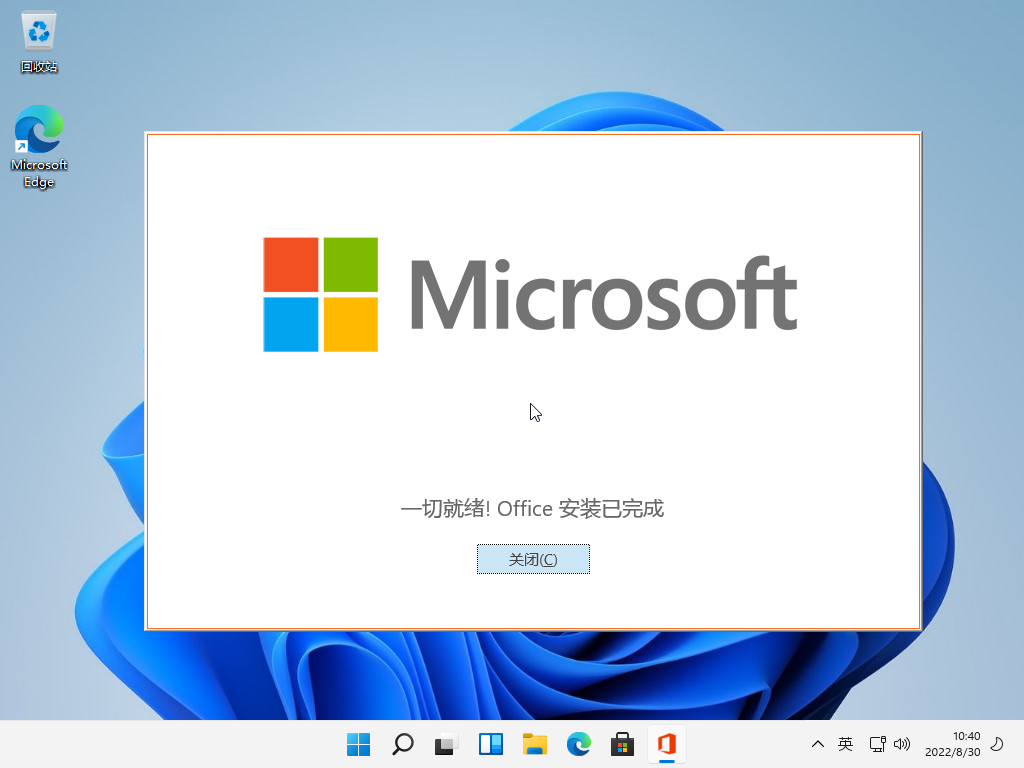
空间占用.