最近逛淘宝发现一个特别迷你的板子,ESP32-C3仅引出USB(Built-in JTAG)接口的板子,而且长得很精致,于是买入了一块,根据淘宝店里描述,这一块目前天线电路有问题,我到手后看了一下,是天线背面覆地了,应该只是信号很差,不至于完全没用.
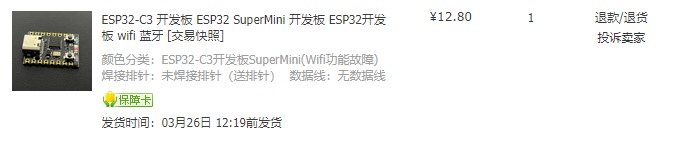
大小大家对比下.
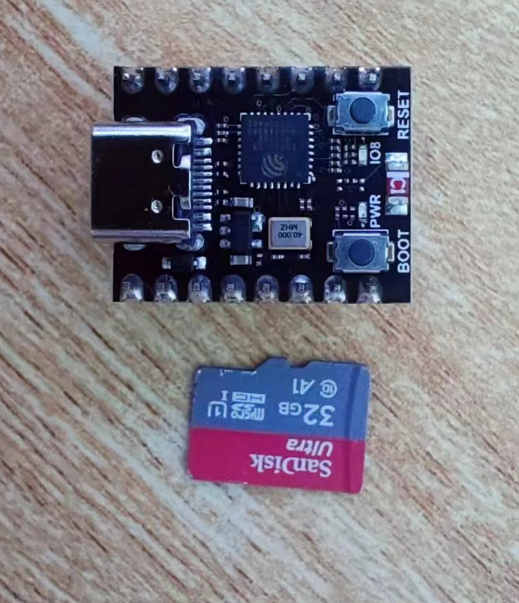
我直到合宇什么更便宜,不过我不太喜欢他们家东西,乱七八糟一塌糊涂的感觉.而且,我买他,还有他迷你的原因啊.
首先要用Zadig或者类似工具替换驱动.
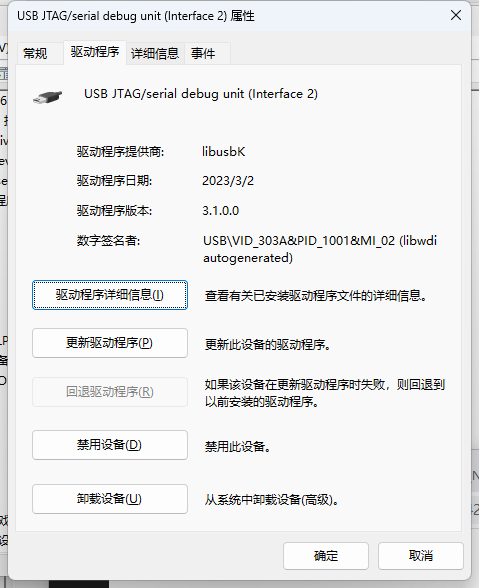
刚买回来是空片,空片时候,按住BOOT然后复位,可以进入下载模式.这时候就可以直接下载了.
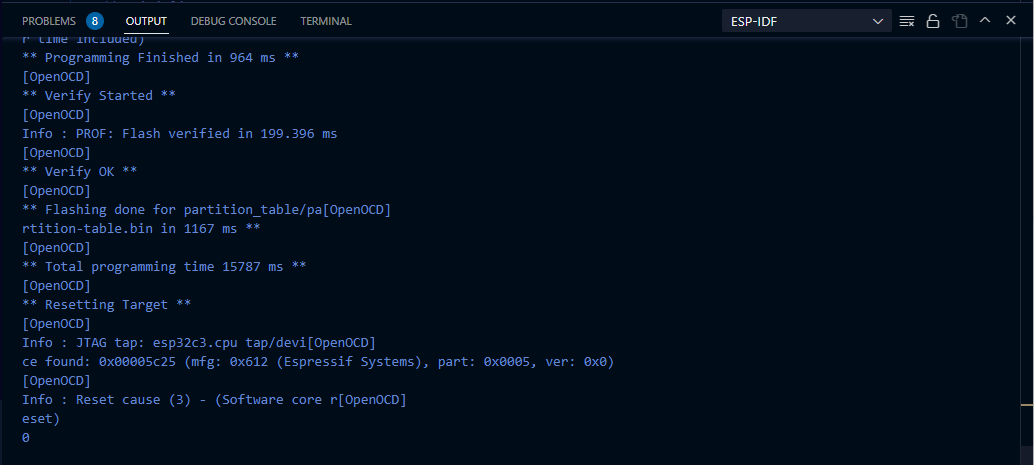
当你不再空片,并且也没程序里用USB,并且没修改idf中的配置,下次直接复位就是USB JTAG,这时候复位后可以准备调试,调试的launch.json也很简单.
{
"version": "0.2.0",
"configurations": [
{
"name": "ESP-IDF Debug: Launch",
"type": "espidf",
"request": "launch"
},
]
}也还行,好歹还能搜到路由器(就在10米以内).
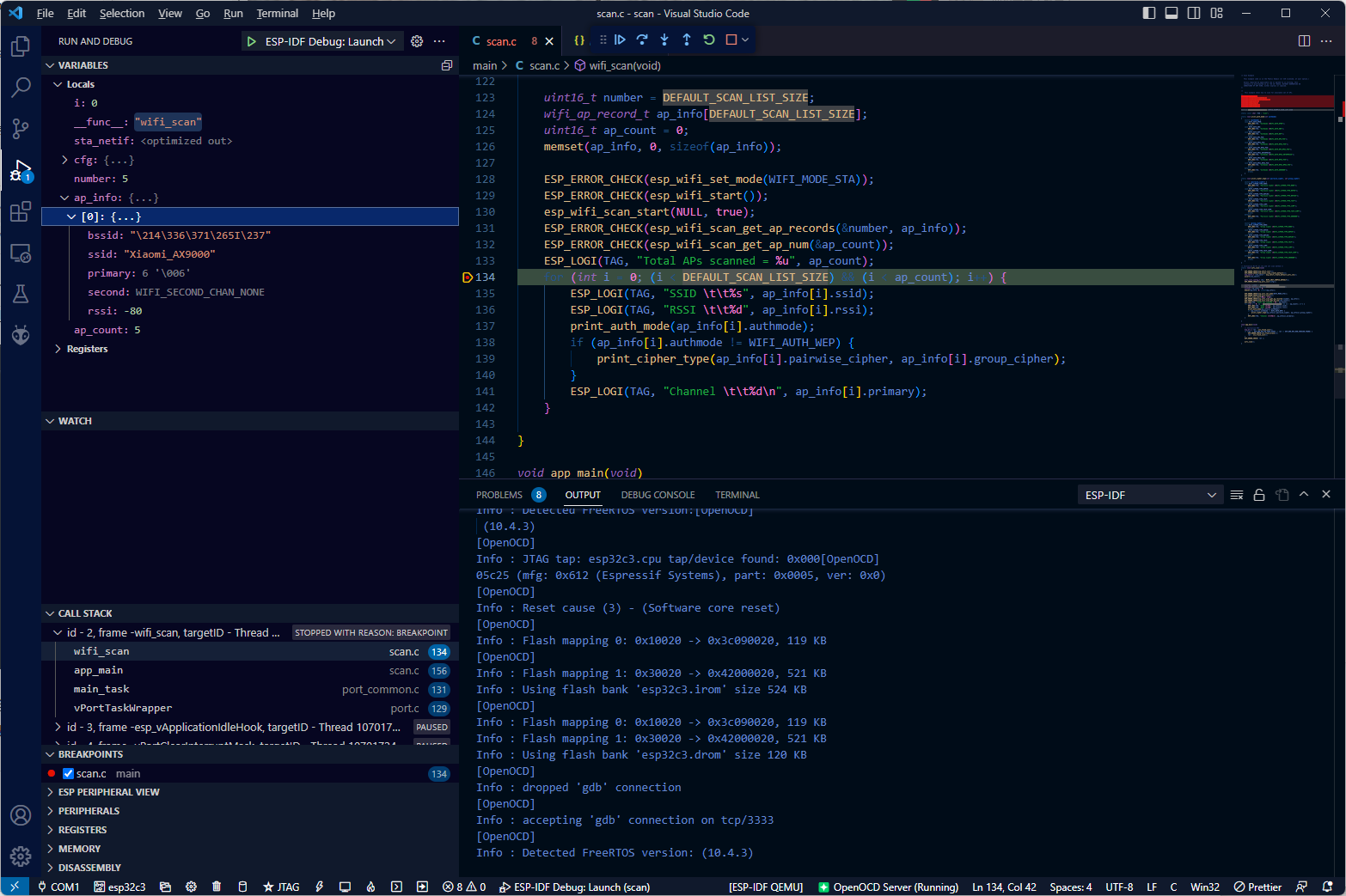
SVD下载和配置:
https://github.com/espressif/vscode-esp-idf-extension/blob/master/docs/DEBUGGING.md
最后为了能"找到定义",还要设置Intelisense(c_cpp_properties.json).
{
"configurations": [
{
"name": "ESP-IDF",
"cStandard": "c11",
"cppStandard": "c++17",
"includePath": [
"${config:idf.espIdfPath}/components/**",
"${config:idf.espIdfPathWin}/components/**",
"${workspaceFolder}/**"
],
"browse": {
"path": [
"${config:idf.espIdfPath}/components",
"${config:idf.espIdfPathWin}/components",
"${workspaceFolder}"
],
"limitSymbolsToIncludedHeaders": false
},
"compilerPath": "/path/to/toolchain-gcc"
}
],
"version": 4
}特别提醒(如果出现RTOS检测问题,可以尝试做简单的launch.json,而不用esp-idf调试器的rtos探测器!实际上,gdb的rtos探测器也挺好用的.):
{
"version": "0.2.0",
"configurations": [
{
"name": "GDB",
"type": "cppdbg",
"request": "launch",
"MIMode": "gdb",
"miDebuggerPath": "${command:espIdf.getXtensaGdb}",
"program": "${workspaceFolder}/build/${command:espIdf.getProjectName}.elf",
"cwd": "${workspaceFolder}",
"environment": [{ "name": "PATH", "value": "${config:idf.customExtraPaths}" }],
"setupCommands": [
{ "text": "target remote :3333" },
{ "text": "set remote hardware-watchpoint-limit 2"},
{ "text": "mon reset halt" },
{ "text": "thb app_main" },
{ "text": "flushregs" }
],
"externalConsole": false,
"logging": {
"engineLogging": true
}
}
]
}